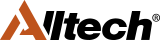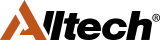Monitoring loading accuracy with InTouch

Feed can represent up to 70% of farm input cost, but usage is not always optimal, and wastage is a big problem.
The InTouch feed management system monitors loading accuracy and minimises the difference between the formulated ration and the ration consumed by the animal.
The InTouch toolkit, made up of:
-
the controller – which can be retrofitted to any diet feeder and guides the operator to load each ingredient accurately, in the right order and for the right number of animals.
-
the mobile app – which can be used as a second screen and operated remotely in the cab via mobile/tablet to improve vision during loading,
-
the online dashboard – which provides the feeding overview and production performance over time
-
a dedicated support team – with both on-farm feeding specialists and on-line InTouch hub service support
Further settings on the controller can also be enabled suited to each farm’s loading setup, such as ‘Auto-Next Source’, which uses a percentage or weight threshold set before switching to the next ingredient to avoid overloading.
How can an advisor monitor the loading accuracy of a mix?
Using the InTouch dashboard, individual loads can be monitored for the accuracy of each ingredient loaded.
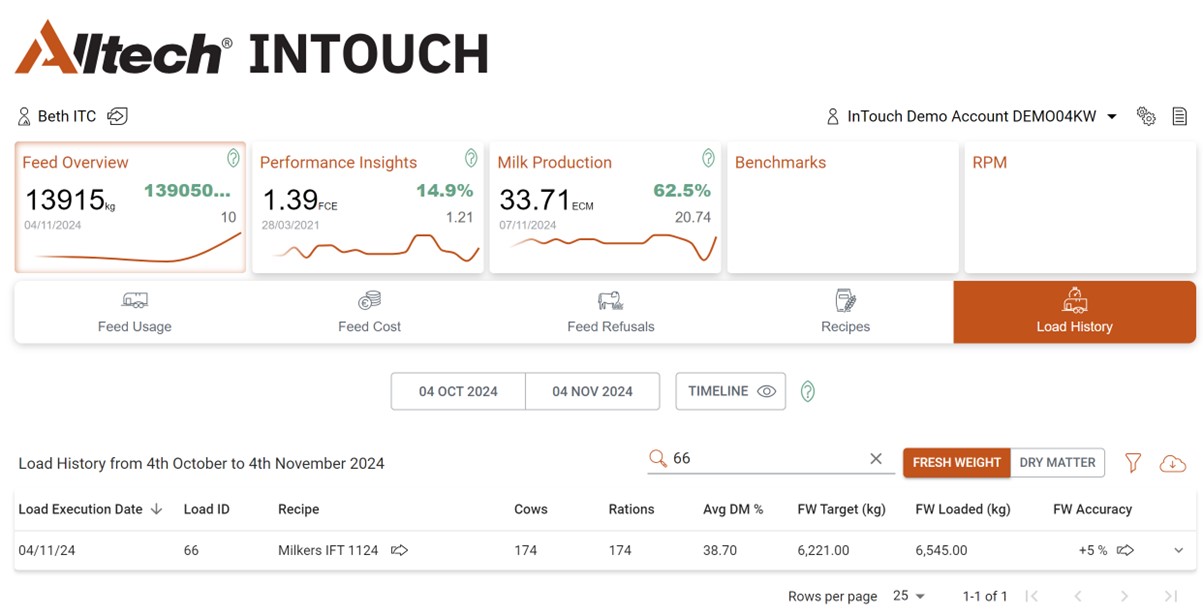

What influences the loading accuracy?
-
The type of feed being loaded into the wagon. Long fibres such as straw and stodgy ingredients such as brewers grains may be less accurate to load into the wagon. It is important to still try to load these as accurately as possible, but manage expectations with the farmer. Ingredients with a small total weight, such as minerals, must be weighed with hand scales prior to loading. To ensure the cost of these is recognised for each load, we can adjust the settings on the mobile app/desktop so they are identified as ‘Handheld’ ingredients. The ‘Handheld’ function still prompts the operator to load the required amount but will limit false inaccuracies in the reporting.
-
Changes in dry matter of feed stored in outdoor clamps, e.g. silages. Regularly monitoring the dry matter of these and updating the ingredient DM% will automatically update the fresh weight required in each ration.
-
Movement of the feeder wagon. We suggest loading concentrates earlier on in the mix for a MechFiber machine whilst the Power Take Off (PTO) is turned off, then turning the PTO on before adding forages. The ‘Pause’ function on the controller allows the operator to pause the weight before moving the machine if they are loading liquids such as molasses from a tank.
-
Ensuring that all weigh cells are functioning and the machine is calibrated. We recommend ringing InTouch Hub technical support to check that weigh cells are all working. This includes calibrating the scale with a known weight.
Being an associated nutritionist on a farm’s account provides you with weekly accuracy reports direct to your email. Please contact the InTouch support team to receive the forms to do this.
Read the next blog article: Monitor herd performance day to day with InTouch dairy RPM
InTouch Hub contact details
-
By phone: 0800 587 3297
-
By email: intouchsupportteam@alltech.com